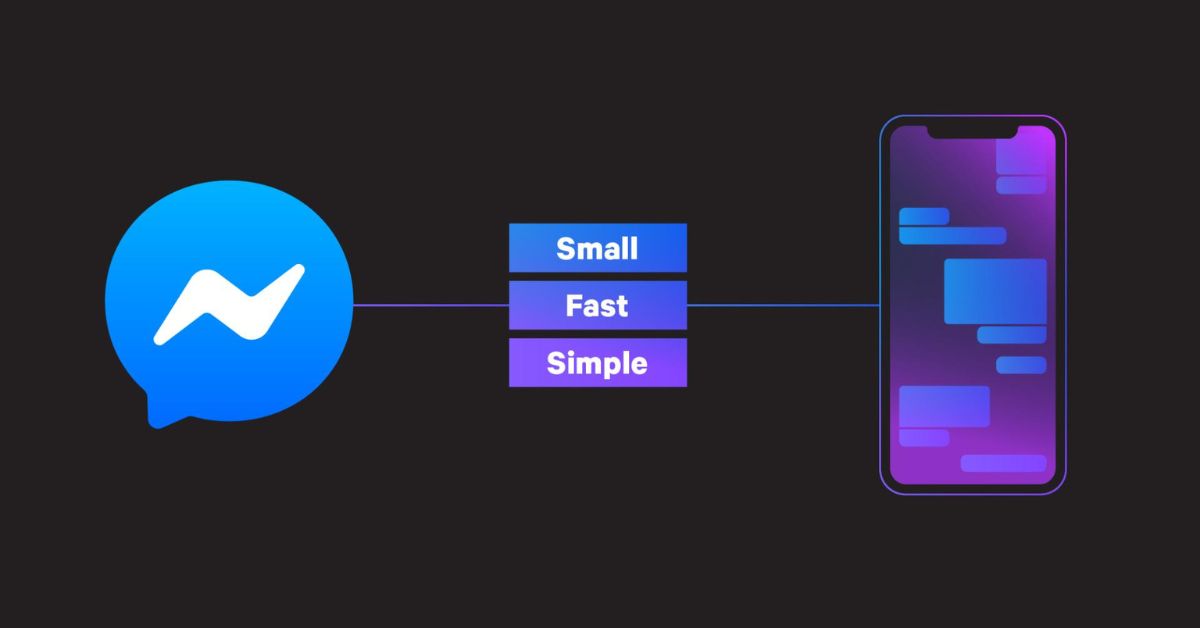Free messenger apps have become integral to our social lives, offering convenient and instant communication with friends, family, and colleagues. To maximize the potential of these apps within your social circles, consider the following tips:
Related post: How to Secure your Privacy on Facebook Messenger
1. Create Group Chats for Various Circles:
- Benefits:
- Efficiently coordinate plans.
- Share updates with specific groups.
- Foster a sense of community within each circle.
2. Utilize Multimedia for Personal Connection:
- Benefits:
- Share photos, videos, and voice messages.
- Create a more immersive and personal communication experience.
- Capture and share memorable moments with your social circles.
3. Enable Voice and Video Calls:
- Benefits:
- Facilitate real-time conversations.
- Strengthen connections through face-to-face interactions.
- Bridge the gap when physical distance separates you from your social circles.
4. Customize Notifications:
- Benefits:
- Stay informed about important messages.
- Avoid unnecessary disruptions during work or leisure.
- Tailor notifications to prioritize messages from specific circles.
5. Share Location for Meetups:
- Benefits:
- Simplify coordination for meetups.
- Enhance safety by letting others know your whereabouts.
- Facilitate easier navigation for group gatherings.
6. Polls and Surveys for Decision-Making:
- Benefits:
- Streamline decision-making processes within your circles.
- Plan events, outings, or activities based on group preferences.
- Ensure everyone’s opinions are considered.
7. Collaborative Planning and To-Do Lists:
- Benefits:
- Plan events, trips, or projects collaboratively.
- Share to-do lists for group tasks.
- Keep everyone on the same page and organized.
8. Custom Emojis and Stickers:
- Benefits:
- Infuse fun and personality into your messages.
- Create inside jokes or personalized expressions for your social circles.
- Enhance the overall mood of the conversation.
9. Stay Informed with Status Updates:
- Benefits:
- Share your current activities or mood.
- Keep your social circle updated on your well-being.
- Encourage others to share their status, fostering a sense of connection.
10. Privacy Controls for Personalization:
- Benefits:
- Tailor your privacy settings for each social circle.
- Control who can see your online status and other profile details.
- Ensure that your interactions align with your comfort level.
Conclusion
By incorporating these strategies, you can enhance your use of free messenger apps, making them powerful tools for maintaining and strengthening your social circles. Remember to adapt these tips to the unique dynamics and preferences of each group, fostering meaningful connections and efficient communication within your digital communities.