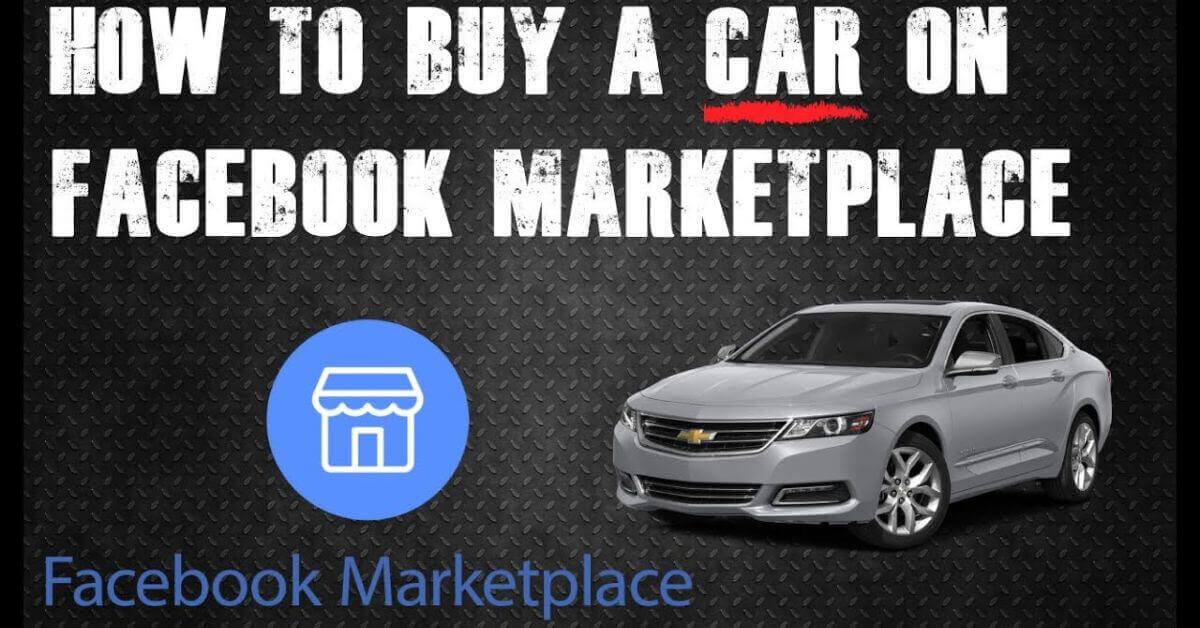Facebook Marketplace Cars: Facebook Marketplace has grown to be a well-liked marketplace for buying and selling goods, including automobiles. With Facebook Marketplace, you can easily browse local options whether you’re looking to buy a new car, used truck, or motorcycle.
This blog post will walk you through the process of searching Facebook Marketplace for new and used cars, trucks, and motorbikes. It will also help you connect with sellers and make well-informed judgments about what to buy.
Read also: FB Marketplace Cars – How to Negotiate the Best Price on a Car
Accessing and Navigating Facebook Marketplace
To start browsing vehicles on Facebook Marketplace, follow these steps:
- Log in to your Facebook account using your email/phone number and password.
- On the Facebook homepage, look for “Marketplace” on the left sidebar (on desktop) or at the bottom of the screen (on mobile devices).
- Click or tap on “Marketplace” to access the platform.
Once you’re on the Facebook Marketplace, you can navigate to the vehicle listings section by following these steps:
- On the Facebook Marketplace page, you will see various categories. Look for the “Vehicles” category and click or tap on it.
- In the “Vehicles” category, you will find different subcategories, such as “Cars & Trucks,” “Motorcycles,” “RVs & Campers,” and more. Select the subcategory that matches your search.
Here are 10 important factors to consider when buying a used car on Facebook Marketplace:
- Vehicle History:
- Request the vehicle’s history report to check for any accidents, title issues, or previous damage. Services like Carfax or AutoCheck can provide comprehensive reports.
- Maintenance Records:
- Ask the seller for maintenance records to verify that the car has been properly serviced and maintained. Regular maintenance can prolong the life of the vehicle and prevent potential issues.
- Mechanical Inspection:
- Before purchasing, consider having a qualified mechanic inspect the car for any mechanical issues or potential problems. They can provide valuable insights into the condition of the vehicle.
- Mileage:
- Pay attention to the mileage of the car. Lower mileage typically indicates less wear and tear, but it’s also essential to consider how the car was driven and maintained.
- Price Comparison:
- Research similar cars in the market to ensure the asking price is fair and competitive. Be wary of deals that seem too good to be true, as they may indicate hidden issues.
- Test Drive:
- Schedule a test drive to evaluate the car’s performance and handling. Pay attention to any unusual noises, vibrations, or warning lights during the test drive.
- Exterior Condition:
- Inspect the exterior of the car for any signs of damage, rust, or paintwork. Check for dents, scratches, and alignment issues that may indicate previous accidents or neglect.
- Interior Condition:
- Evaluate the interior of the car for cleanliness, wear and tear, and functionality. Check the seats, upholstery, dashboard, and controls for any signs of damage or malfunction.
- Title and Registration:
- Verify that the seller has a clear title to the vehicle and that it is registered in their name. Avoid purchasing a car with a salvage title or any outstanding liens.
- Seller Reputation:
- Consider the seller’s reputation and credibility. Look for positive reviews and feedback from previous buyers on Facebook Marketplace or other online platforms. Avoid sellers with a history of dishonesty or questionable practices.
Conclusion
By carefully considering these factors and conducting thorough research, you can make an informed decision when buying a used car on Facebook Marketplace. Remember to trust your instincts and seek professional advice if you have any doubts or concerns about the transaction.